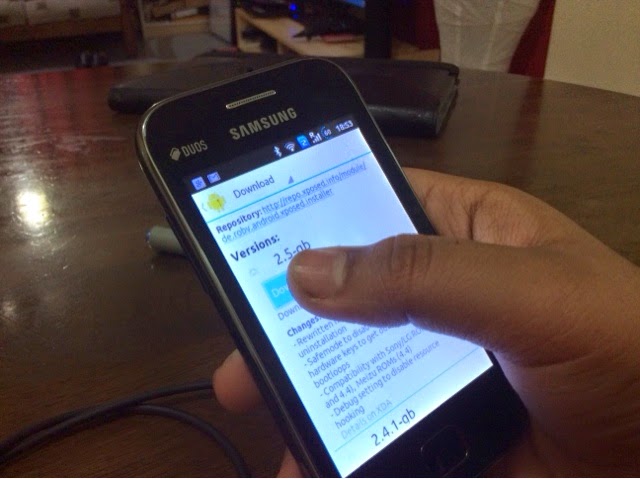1. Go to this thread of xda-developers and download this file at the bottom of the post: http://forum.xda-developers.com/showpost.php?p=44034334&postcount=2315&__utma=248941774.1710196484.1397318440.1397318440.1397318440.1&__utmb=248941774.1.10.1397318440&__utmc=248941774&__utmx=-&__utmz=248941774.1397318440.1.1.utmcsr=google|utmccn=(organic)|utmcmd=organic|utmctr=(not%20provided)&__utmv=-&__utmk=197742380
2. Install the APK
3.Open Xposed and update Xposed
4. Sometimes or always Xposed will crash
5. But open it again and it will download
6. Then install the update
7 Done now enjoy Xposed Framework
Don't forget to like Facebook.com/computer4u2013